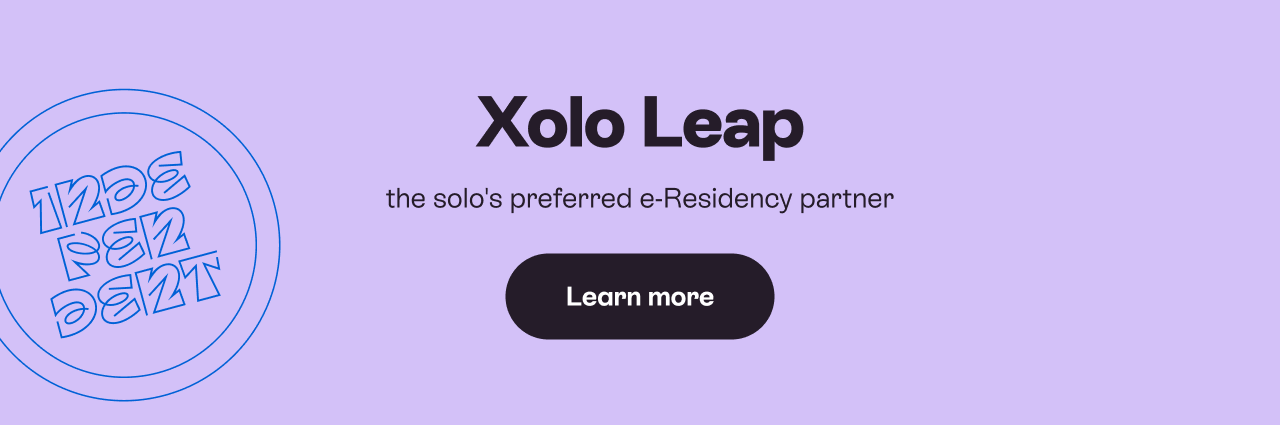What You Need To Know About Invoicing, As An Estonian E-Resident

on January 30, 2023 • 11 minute read

There are so many benefits to operating as a solopreneur Estonian e-resident. But let’s get real for a moment, about the main reason for being in business at all—to get paid! For a customer to pay you, they need an invoice from you first. That’s why you need to understand exactly how, when, and why, to raise an invoice as an e-resident.
If you are new to trading as a solopreneur or even a freelancer, creating your own invoices may be unfamiliar. This article will help you to understand your invoicing obligations as an Estonian e-resident business operator.
So let’s start with clarifying:
What is an invoice, for e-resident businesses, or any business transaction?
An invoice is simply a document that a business sends to a customer, to request payment for goods or services.
It is similar to receipt, except that it usually contains a bit more information, to make it acceptable for accounting purposes. Accountants need to tie any payment to a specific individual transaction, whereas something like a supermarket till receipt for a loaf of bread might just say that some anonymous person bought some food product for 85 cents on a certain date.
What details do I need to include in my e-resident business invoice?
The invoicing requirements for Estonia are specified in section 37 of the VAT act, and they’re straightforwardly compatible with most international business practice.
According to the act, your invoice should be raised within 7 days of your goods or services having been delivered to your client; however, there’s no need to wait a week! Maintaining a healthy cashflow is good business practice, and as soon as your deliverables are accepted and everyone is happy, it’s a good idea to send the bill.
Your invoice needs to contain the following information, to be a valid accounting document:
- A unique sequential serial number—which can be a composite number, something like 2023-001
- The date of issuance of the invoice (not the date the service was performed or delivered, because payment due dates depend on how quickly you get around to raising the invoice)
- Your business’ name, legal address, business registration number, and VAT number, something you can generally set in a template for reuse
- Your customer’s name, address, and VAT registration number (assuming the customer has a VAT number)
- A name and description of the goods or services provided. This might be two separate fields, to help you organize your deliverables by category, such as, “logo design: brand one description; logo design: brand two description,” etc. You want to make it easy for your customer to understand exactly what the bill is for, and have nothing to query.
- For the same reason, this part of the invoice might also include purchase order numbers, or information about who within the organization the product/service was provided to. (Particularly if sending an invoice to a large organization, this is essential, to speed up the approval processes, and ultimately, payment!)
- The quantity or volumes of the items, and how that is accounted for—by time, or number of deliverables, etc. How do you measure and bill for what you do?
- The unit price of the item (using separate rows if this varies)
- The date of the transaction or delivery (if not the same as the invoice date);
- The price of goods or services excluding VAT, and detailing any discount
- The taxable rate of VAT being applied to the total, and details of any specific tax clauses applicable (such as reverse-charge information.)
- The actual amount of VAT due in euros
Usually, an invoice will also include the total amount due, i.e. cost less any discount plus VAT.
You will also want to clarify WHEN the payment is due, which is something you will have agreed with your client before you started work, either informally or via a contract. 30 days is typical between businesses, but you’re by no means committed to that—many freelancers have shorter terms.
It’s also fine to raise an invoice which is due for immediate payment (for example, if it’s a deposit which you have agreed will be paid up-front before starting the work.)
It’s good practice to include your contact details, as well as payment information. You might be able to offer your customer different ways to pay, such as bank details in their currency, or PayPal. Remember, you want to make it as easy and straightforward as you can, for them to settle up with you promptly! If your customer is outside the EEA, you will need to add SWIFT details as well as your IBAN, for a euro payment.
It sounds like a lot of information, but in the Xolo Leap portal much of it is templated and automated. You never have to think about numbering, or your contact information. If a client is already set up in your list, you can literally raise and send an invoice in moments.
What is self-billing, for Estonian e-resident businesses?
Looking at the list above, you need a lot of information to generate an invoice for your e-resident business, even if a lot of it is the same every time, and you have the information to hand.
Sometimes though, only the customer knows exactly what they owe you, or they know before you do, because of the nature of the transaction—maybe they’re selling something on your behalf, or timing a service, and they have information you do not.
In that case, it can make more sense to create a self-billing arrangement with the customer, so they can send you the necessary information, frequently alongside the payment itself, or a statement /remittance advice. This is simply more efficient than you requesting the total, them sending it to you, you creating an invoice and sending it back, and so on.
Examples of this might be royalty or affiliate payments, where you as the supplier typically have very little insight into what’s going on with the turnover anyway, and you simply have to trust the system. A vendor like Amazon sends you some money now and then, along with a statement that you sold X copies of each title, and earned Y commission (along with details of any taxes or other kinds of withholding in play.)
Your Xolo Leap accountant will check and apply such statements to the ledger so that all funds coming into your business banking are properly accounted for.
You can of course enter into self-billing agreements with other customers if appropriate, and in this case, you must agree the terms in writing. Your customer must use the words ‘self-billing’ in the description fields of the invoice, and the agreement should have a specified end/review date, after which it would no longer be in force.
It is important to understand that nothing about self-billing changes your responsibility, as the business owner, for keeping your own good records of business transactions, and for VAT or any other taxes which might be due.
How do I issue invoices to my clients as an Estonian e-resident?
For Xolo Leap customers this is a non-issue, as the entire process is automated—the portal even looks up and checks the validity of your customer’s VAT registration in real-time where applicable, and sends the invoice directly to them by email with a click.
Occasionally, you will come across a client, usually in some big complex organization, who for some reason cannot accept an invoice generated in this way, and require you to use their own system to generate a payment instruction.
Ironically, this includes any work you may do for the Estonian government, which can only process an invoice raised within their own e-financials system! However, this is straightforward for any e-resident to navigate using their usual ID credentials, or even Smart-ID.
Also, there are some large enterprises which have their own mystifying payment requesting protocols, which can seem specially designed to thwart and delay the payment of freelance and SME suppliers. You can only approach these with a challenge mindset and a sense of determination, combined with the knowledge that once you’re finally set up as a preferred supplier, it should be a lot more straightforward to get paid by them in the future. (At least, until they change it all again…)
This is a situation a little like self-billing, in that you jump through the customer’s preferred circus arrangement of hoops, but hopefully end up not just with a payment, but a document with all the right kind of information on it.
Then you simply send that to your Xolo accountant, who makes the whole thing disappear with a smile (you can actually feel the smile in their emails, along with the breath of fresh air, which banishes the memory of the client-portal-from-hell.)
Otherwise in normal circumstances, you can create an invoice however you like—a word processor, spreadsheet, or a tool like Airtable or Notion. Provided it contains all the information indicated in the section above, the layout doesn’t really matter. I don’t think a handwritten invoice would be acceptable to the business registry or any accountant, but beyond that, it’s pretty flexible.
It must always be sent to your customer in a permanent form though, so if you make your invoice in Word or Excel, save it as a PDF before you email it over. And attach to the message rather than embedding it, so that they have a standalone document to file for their own bookkeeping.
What about draft or pro forma invoices?
Sometimes the easiest way to clarify the total cost of a service, or provide a formal quotation they need on their side to raise a purchase order, is to send a draft invoice. It’s not a legal request for payment, just an indication of one which may be needed in the future.
You can do this by enabling the draft invoice feature in Xolo Leap’s self-service dashboard, and navigating to Company profile → Invoice settings. Then, you select the ‘Use draft invoice’ button. This lets you create a pro forma invoice, that you can send to your client to review by clicking the ‘Send pro forma’ button.
Assuming all goes well with your delivery, sometimes in practice the client goes ahead and pays the pro forma invoice, before you get around to raising the proper one! If this happens, do go back and click the ‘Create final invoice’ button, to make it all official. We’d also suggest you send the final version of the invoice over to your client, so they have a clear paper trail to keep their own accountants happy.
But before you click that ‘Create final invoice’ button, you are free to edit or delete your draft invoice as needed. As long as it’s still in draft, it won’t be counted as part of your company’s revenue, or declared to the Estonian Tax Authorities.
How to invoice non-EU clients from my e-resident business?
Estonian e-Residency and Xolo Leap are designed to work seamlessly with any currency and banking setup around the world.
However, it is only fair to point out that not everyone you are invoicing is necessarily as internationalized in outlook or financial services availability as Estonia and the EU, and they may not be familiar with the best way to pay you. Indeed, sometimes firms in the Americas in particular are even reluctant to contract with foreign providers for this reason.
Don’t worry, because there are plenty of ways you can make it easier for them to hire and pay you, which need to cost them any additional work or fees.
One of the simplest is to open an account at Wise.
How do I get paid by overseas customers using Wise?
This Estonian alumni offers cheap and very fast currency conversions, but most helpfully of all, it generates localized account details for you as well, in over 50 currencies - you simply open a balance in that currency, and it provides you with the information needed to invoice.
So, you can offer your UK customers a familiar 8-digit account number and sort code, or your US ones ACH details and routing numbers, etc. They can make transfers to these accounts as a quick and usually free national transfer, without having to worry about international transactions or conversions.
Of course, a conversion has to take place at some point, and you will pay a small fee to Wise to exchange those dollars into euros and transfer them into your main business bank account (if indeed you need one, as many people successfully use Wise or similar financial service providers to operate their business entirely.)
You will also need to decide (and possibly negotiate with your client) the reference rate to use - for example, you might agree that your work for them is costed in euros, but you will invoice in dollars according to the XE interbank rate on the date of invoice, or something. Or you might have a separate item rate in each currency. Up to you, but bearing in mind the daily fluctuations, it’s important to account for it somewhere.
In the Xolo Leap platform you can easily insert the correct details for most currencies directly in the invoice template, or if you need to add additional information you can put that in the free-form text field included in each invoice.
What about getting paid via platforms like PayPal from outside the EU?
If you use a payment platform like PayPal or Stripe, these fees are invisibly absorbed within the platform, and usually at a higher rate.
For business transactions there are fees as well, which can be substantial - although the trade-off is that it is incredibly easy for your customer to pay you, in any currency, using only an email address.
For payments for sales of digital goods and similar items, this might be the only way to receive funds at all, so you will need to take any hit for withdrawal or conversion of funds. While for business to business transactions, it is generally better to arrange some kind of bank transfer if you can, even if these kinds of payments are sometimes less well-used and understood in the US and elsewhere.
Above all, do make it extremely clear in all contracts and correspondence, that you cannot under any circumstances consider receiving payment via ‘check’.
Yes, even in 2023, you will encounter clients who insist that is the only way they can conceive of paying you is by physically posting a bit of paper from one side of the planet to the other, but this is simply not viable or acceptable for an international transaction of this nature.
It is vital to preempt this before it happens, and push back firmly - while at the same time offering them a helpful range of accessible alternatives.
How do I manage and organize invoices for my Estonian e-resident business?
You raise an invoice to a customer for one purpose only: to get paid!
Hopefully, the receipt of a professional document containing all the information required is sufficient to trigger that process on their side, and if you’re lucky, it might even happen before the due date—because that 30 days or whatever is stated is the deadline, not the minimum time you should have to wait.
However, depending on how organized and efficient and professional your customers are in practice, you might need to do a little credit control—because the one thing you can never risk doing as a small business is running out of cash. So, you need to maintain some kind of system for checking your customers are paying up in a timely way, and chasing if necessary.
Again for Xolo Leap customers this is automated, and you can see clearly in your income dashboard exactly when an invoice goes overdue, with an orange alert indicator.
If you are raising and despatching invoices independently, you can build a tool to automate this, in a database or spreadsheet. You will need a formula which takes account of the invoice date, and therefore calculates a due date, with reference to the present date. You might also creatively design some way to remind you, or even remind the customer automatically when an invoice goes overdue.
It is difficult to enforce due dates, even contractually, although in Estonia, you can legally charge a late fee of 0.02% daily.
In practice, payment expectations should be negotiated as part of your continual agreement and collaboration with your customer, and you may have to accept that your contact may, if they’re part of something larger, have little involvement over when you get paid.
You can put a 14-day deadline on your invoice, but if the client is part of a global enterprise which operates everything on net-60, then you will have a hard time fighting this. All you can do is make sure your immediate contact is raising purchase orders promptly, and passing on your invoices to the right person—which they will surely be glad to do, to support their faithful freelancer.
How Xolo Leap helps to automate invoicing for e-residents?
One of the best ways you can support timely payment is to make sure your invoicing is accurate, complete, timely, and professional. You also need to do it efficiently, because finance admin is never billable time!
The easiest way to do this is via Xolo Leap, because raising an invoice in the self-service portal is incredibly fast. In fact, once your client is already set up in the system, it will literally take you under one minute to raise the next invoice and send it to them.)
The platform automatically creates invoices with:
- All customer details pre-filled (and their VAT status confirmed in real time)
- Numbering and dates pre-filled
- A template including all your business and payment information, even your logo
- Correctly calculated and accounted VAT rates, depending on the status and location of both parties
- Accurate final total
- Email sending at the touch of a button
- A clear overview of payments paid, unpaid, and any that are overdue
Then you can get on with your core business activity—so it will soon be time to send the next invoice to your satisfied customer!
About Maya
Maya Middlemiss is a freelance journalist and author, excited about the future of work, business, money, and technology. She operates her e-resident business through Xolo Leap, so that she can work frictionlessly with brands and publications all over the world, and she is the host of the Future is Freelance podcast. Exploring the social impact of technology on our changing world, and bringing those stories to life in an accessible and inclusive way, is her passion — because all of this is far too exciting to leave to the geeks. Maya is a 'digital slowmad', originally from London, presently living with her family in Eastern Spain.
Related blogs
Subscribe to
our newsletter
and get the latest updates and expert
business tips straight to your inbox.