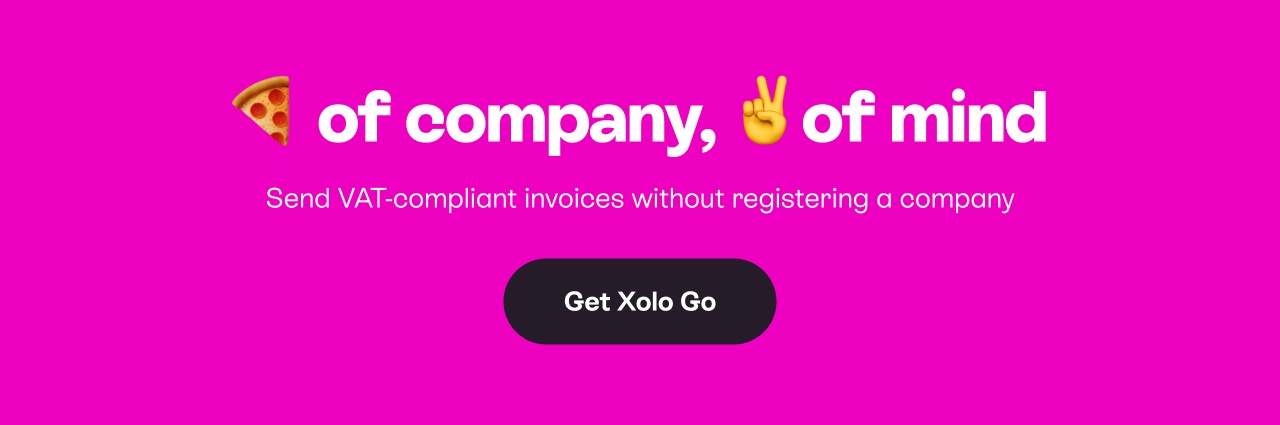A No-Nonsense Guide to Project Management For Freelancers

on May 19, 2023 • 10 minute read

Freelancers run a one (wo)man show. Apart from delivering our core services — be it writing, design, or development — most of us have to juggle a bunch of other chores.
First comes the boring, but necessary, business admin stuff, ranging from invoicing to follow-ups on clients’ proposals. Then comes the inevitable life admin: everything including the kitchen sink that stands between you and your guarded deep work hours.
Unlike regular employees, we don’t need to ask the boss for permission to run errands. But the flexible (and sometimes fluctuating) nature of freelancing also means that we need to maximize our productive hours to earn a bigger paycheck.
👉 Maximization doesn’t mean clocking in more minutes per day. To have a happy and profitable freelance career you need to work smarter, not harder.
In this guide, we’ll explain how you can reclaim your time and sanity, with several actionable project management tips, tricks, and tools.
So what is project management for freelancers?
Project management is the art and science of stacking up work in a way that speeds up its successful completion — a step-by-step system for going from a list of unfinished tasks to a completed list of successes.
Every project is the grand sum of any efforts you direct toward creating something of value. As the Project Management Institute further elaborates:
“Projects are amalgamations of tasks, activities, and deliverables that must be structured and executed carefully to achieve a desired outcome”.
A specific plan for a project should be clear in its execution, ensuring that every task that succeeds another is optimized for what continues to come after it. Think you can guess what project the following stages and tasks are for?
- Prep stage during which you collect all the necessary information you need to get started.
- Get a post brief from a client
- Finalize the scope
- Set a deadline
- Execution stage is when you direct your efforts toward accomplishing the set target.
- Outline
- Keyword research
- First draft
- Editing
- Final draft
- Wrap-up stage is when you finalize your work.
- Make edits
- Send invoice
- Collect feedback
In this example, a freelancer received a request for a new blog post from a client. The brief indicates the scope of work (a published blog post), and each task helps ensure the project was completed accurately and efficiently.
Your goal in project management is similar to laying bricks down to create a resilient structure of actionable items, topping everything off with a roof — your final project stage of delivery. Setting a proper foundation is key to ensuring your entire project goes to plan, and taking the time to put this plan into place will result in a more efficient you.
Pro tip: Save your project management builds for future use! Oftentimes, freelancers deal with similar tasks, and you can use the same plan over-and-over when working on multiple projects.
After all, your happiness and productivity are at their peak when your work day has structure, not overly extended and full of conflicting priorities.
Putting into practice a good system for freelance project management will result in:
- Accurate planning. You know exactly what your commitments are and when they’re due.
- Revenue prediction. You understand how much work you do on a rolling basis and will get paid for it.
- Client satisfaction. When you’re dependable and deliver on time, client retention is less of an issue.
- Personal sanity. Overbooking and overlapping projects lead to long work hours, stress, overwork and misery.
How to manage freelance projects: tips and methods
Here’s two truths and a lie.
- 61% of freelancers say they have more free time now than they did in full-time roles
- 48% think of themselves as effective planners and time-managers
There’s clearly a small, hidden lie in how we perceive our own productivity levels. I can say personally that, although I do work fewer hours than in an equivalent full-time role, I also slack off just about as much as I did in the office.
Full-time employees have their fair share of distractions to battle: endless meetings, watercooler chats, impromptu coffee breaks.
Freelancers aren’t the same breed of human. We tend to procrastinate on Twitter with the pretense of “looking for clients,” or chill on the couch in the name of a “better work-life balance” (no judgment, that’s how I justify things too).
The difference is that full-time roles still pay you for those seemingly productive hours, whereas freelancers like us need to cover the costs of our slack.
That’s when good project management comes to the rescue. If you wish to have more hours for whatever-it-is-that-your-heart-wants without sacrificing your income, here are several practices worth adopting:
1. Set up a system for project initiation planning
Although freelance gigs can fall into our laps out of the blue, or your zealous client-pitching campaign brought results (woo-hoo!), you can’t just go with the flow. It’s a recipe for disaster, and exhaustion and burnout are the main ingredients.
To get in control of your work (rather than the other way around), you need two things:
- A clear view of your monthly/weekly/daily obligations e.g. what you need to accomplish by when
- A system for adding new projects to your planner e.g. when it’s the most convenient to accept/request new assignments, based on the above
Pro tip: Use a project planner — classic paper, an iMac’s hot-corner notepad, anything. Freelancers have the freedom to create any sort of project planning system that fits their needs.
For example, for recurring clients, you may consider assigning them a fixed project start date (say the 25th of each month): all new assignment deets must be in your inbox by this time. Once you have them, record each task in your calendar by deadline and use your project management builds to tackle them structurally.
Other requests coming at odd times may be organized around those core work items you already have on your agenda.
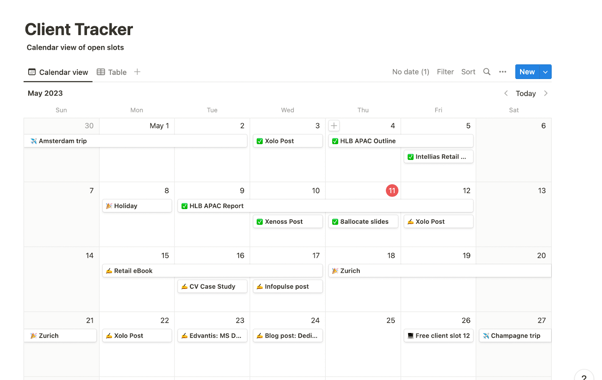
The author’s project planner view, loosely based on a Gantt chart.
Likewise, a clear view of your availability and planned work prevents you from committing to unfeasible deadlines. Instead of saying “Sure, I can get that done by Wednesday,” and then working through the night, you can both communicate your availability and negotiate the deadline upfront.
💡Pro tip: Take a cue from Amazon, who usually quotes a predicted delivery date for a product several days later than the actual delivery. This “buffer” protects them from customer frustration. If the product arrives on time, the customer is satisfied. If it arrives earlier – they’d be even happier.
2. Start tracking your productive hours
You may be asking “OK, but how do I create realistic commitments, avoid project overlaps, and complete multiple clients’ projects in a day?”
For that, you need to understand how much time each task takes.
No one likes to work against the clock or have it tell you just how unproductive you were today. That’s not the point of this, nor is it a good project management tip for any freelancer.
Time-tracking is your key to working smarter. By keeping the timer on you can better understand:
- How long different client projects take. Adjust your proposed timelines and rates accordingly.
- How long business admin takes. Calculate the non-billable hours you’re not comped for by clients.
- Which projects and clients take an unreasonable amount of time. Discover why that is so.
Based on the above data you can make sound business decisions.
Pro tip: Use this information to quote better rates and timelines for similar projects; invest in new software to aid in automating time-consuming admin tasks; fire high-maintenance clients that pay peanuts, replacing them with more agreeable ones.
3. Assign priority levels to different clients
Most freelancers work with multiple clients. According to a Dinghy survey, 47.8% work with 3-6 clients at a time, while 42% say that having 1-2 clients is their optimum (what happened to the missing 10.2% is a mystery to us all).
There’s no right or wrong number of clients for freelancers. You’re the boss – you choose how many gigs you need
Working with 1 or 2 freelance clients can be much easier, as your project management is primarily about getting the job done before deadlines are reached. You have more flexibility to jump on unscheduled calls, run personal errands, et cetera.
But as your client portfolio gets bigger, two things can happen: you will either struggle to keep the plates spinning, and eventually downsize your roster, or you'll master the art of breaking down tasks and prioritizing your workload.
To effectively manage multiple freelance clients, you’ll need to:
- Break down each client’s project into individual tasks
- Organize these tasks on your daily/weekly/monthly planner
In a nutshell, that’s what the work breakdown structure (WBS) project management method is all about.
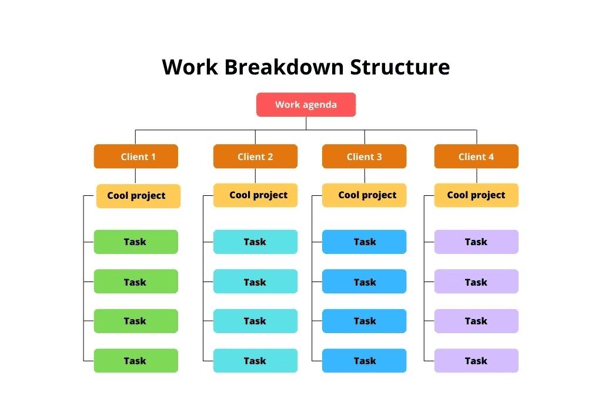
The work breakdown structure suggests decomposing each phase of the project into a set of sub-tasks. Once you’ve broken things down, you can decide who to best tackle these. You could then:
- Batch similar tasks (e.g. do two client outlines in a row)
- Mix and match things (work on a task from Project 1 then Project 2)
- Allocate days to specific client projects (e.g. save Monday for client 1 tasks only)
Any system that works best for you is the right system, and perfecting these over time will come naturally when you see the positive results. Remember that the goal is to ensure no tasks fall through the cracks, and that the end result gets delivered on-time.
Things often get in the way, which present challenges to our plan: a client drags the decision-making out; you’re blocked by missing information; something more urgent (or personal) comes up.
When such things happen, take a deep breath, open your project planner, and re-prioritize your plans as needed.
Pro tip: Start out by marking items that you absolutely must accomplish — the un-budgeables. Next you can look at what’s left and think about how you may move things to keep making progress without overstretching. Remember to give yourself (and your clients) a bit of a buffer wherever possible.
Regular task reprioritization is key to your personal sanity and great client experience.
4. Maximize your productive time per day
More time per day ≠ longer working hours.
As a freelancer, you’ve got the power to set your own hours and do just enough work to cover all obligations.
Unlike full-timers, we don’t have to be online for 8 hours per day or 40+ hours per week. As long as the client's work gets done, and the total paycheck keeps you satisfied, you may work as much or as little as you want.
Succeeding in this means you’ll need to maximize your deep work hours — that time when you accomplish billable work — and minimize admin and distraction time. You should never be at your desk longer than necessary.
Better project time management for a freelancer can be accomplished with a few exercises:
- Figure out when your most productive hours are. Then guard them like a hawk. No client calls, emails or Slack messages. No browsing or relentless scrolling of social media. Some people swear by working at the crack of dawn, others are more productive in the late afternoon. Always do you.
- Do the most important tasks for the day during your top hours. Most of us can’t do more than 4 hours of deep work per day. Moreover, few can stay focused for more than 1-2 hours at a time. The goal is to allocate those hours to meaningful tasks that will make you feel good when you finish them.
- Plan two more hours for admin tasks. These should be scheduled around your deep work hours. Marketing, client outreach, bookkeeping, expense management, email — a few of these tasks are as urgent as doing your core work. Many of them can be handled by automated services.
- Train yourself to spend your time, energy, and attention more purposefully until the new schedule sticks. Sure there will be slip-ups, but be deliberate and progressively increase the number of blissful, uninterrupted hours you dedicate to rewarding work. Remember the end goal: more fun time.
Becoming more intentional about task organization and time guarding will result in two things:
1️⃣ You may notice that your core work is getting too hectic, and 4 hours of focus time per day isn’t enough. That’s a strong sign that your freelance business is growing! It also means that you probably need to delegate some work.
Consider hiring a virtual assistant or subcontracting some of your work. Also, it may be time to review your services and consider charging more to work with fewer clients but deliver more value to each one.
2️⃣ You may also discover the admin tasks are eating up your time (often more than necessary). This is an easier problem to solve. Almost every freelance business administration task can be streamlined or automated to a large degree.
Need to invoice like a company without bothering to maintain one? Xolo Go gives you a virtual slice of their company and neat tools for compliant client invoicing and payment processing.
Pro tip: If you’re spending too much time on social media, automate content distribution with apps like Buffer, Later, and FeedHive. Simple tools like auto-responding bots or emails, as well as personal, pre-made templates can be a life-changer for tasks that become repetitive.
.png?width=2401&height=2303&name=07_Project%20management%20for%20freelancers_2%20(1).png)
Finally, to put all of the above project management principles for freelancers in practice, get yourself a project management app.
Best project management tools for freelancers
Most freelancers don’t need overly-complex, expensive project management software. There are so many wonderful and free tools today that most freelancers won’t have a problem or spend a cent.
The issue is that most of us get lazy with using one, as they don’t kill the effort of making those plans, reorganizing tasks and so on.
Choosing a project management software tool that fits your style of freelancing is the easiest way to nurture the habit of using it continually.
For example, visual thinkers (like me) prefer apps, modeled after Kanban boards or Gantt charts e.g. Trello or Wrike. People who get easily overwhelmed when seeing only the big picture might prefer task-based PM apps, which promote work breakdown, such as Asana or Basecamp. The more pedantic types thrive with project checklists and timelines, which you can easily create in Nifty.
And if you’re a freelancer looking for some newer project management tools, here are three options definitely worth considering:
Cushion
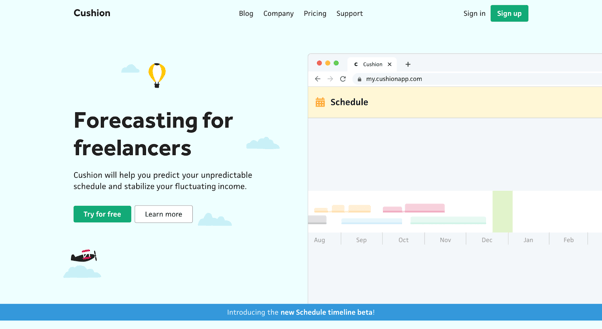
Cushion is a project management app, built by freelancers for freelancers. Cushion provides an advanced calendar, where you can add timelines for different projects and auto-track the time spent on them. The app will tell you how much money you’re making with each client, plus provide some revenue forecasts and clever tendencies about your clients e.g. who’s the most often to reschedule things.
What makes it awesome? Automatic income forecasts and in-built time-tracking.
Pricing: From $12/mo.
Notion

Notion can be anything you’ll make of it. It’s handy for creating client docs, personal templates, project checklists and even hosting your personal website. Then you can also create a master calendar view to have a visual timeline of all projects, and you may add individual sub-tasks to each planned item.
What makes it awesome? Great collection of pre-made templates and endless customization options.
Pricing: Free. Or $8/mo if you want to invite more collaborators.
Yess
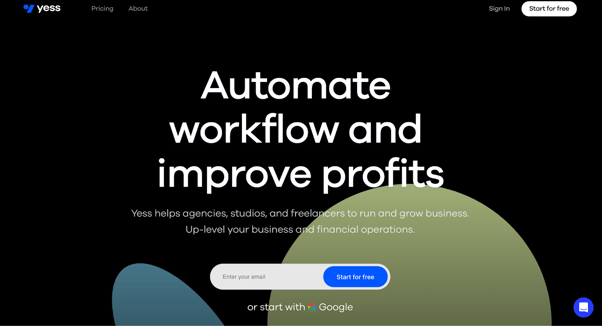
Yess combines stellar process automation features with a project management tech stack. With this app, you can create automatic sequences for processing new client inquiries, meeting scheduling, contract co-signing, and subsequent work delivery. The PM suite includes Kanban boards, visual roadmaps and a convenient task manager.
What makes it awesome? Fully automated client onboarding and pre-made contract templates.
Pricing: Free. Paid plan starts at $49/mo.
Discover even more handy tools for freelancers from our curated list!
Takeaways
Project management is all about breaking down the big picture into bite-sized tasks you can easily accomplish.
When you have a clear view of your client work and commitments, you can clearly see what items need to get done first, create momentum for progressing towards a bigger goal, and stress less about the day-to-day work.
Smart project managers (freelance or otherwise) recognize the power of great tools for getting rid of menial work. A good project management app for freelancers can save you heaps of time on project planning and task management, whereas auxiliary tools like Xolo Go have your back when it comes to business admin 😉
About Elena
Elena Prokopets writes content for tech-led companies & software development businesses, marketing to them. Her empathy for the customer, expertise in SEO, and knack for storytelling help create content that ranks well and drives industry conversations.
Elena uses Xolo so she can focus on her solo B2B content writing business without stressing over the compliance and admin overhead.
Related blogs
Subscribe to
our newsletter
and get the latest updates and expert
business tips straight to your inbox.