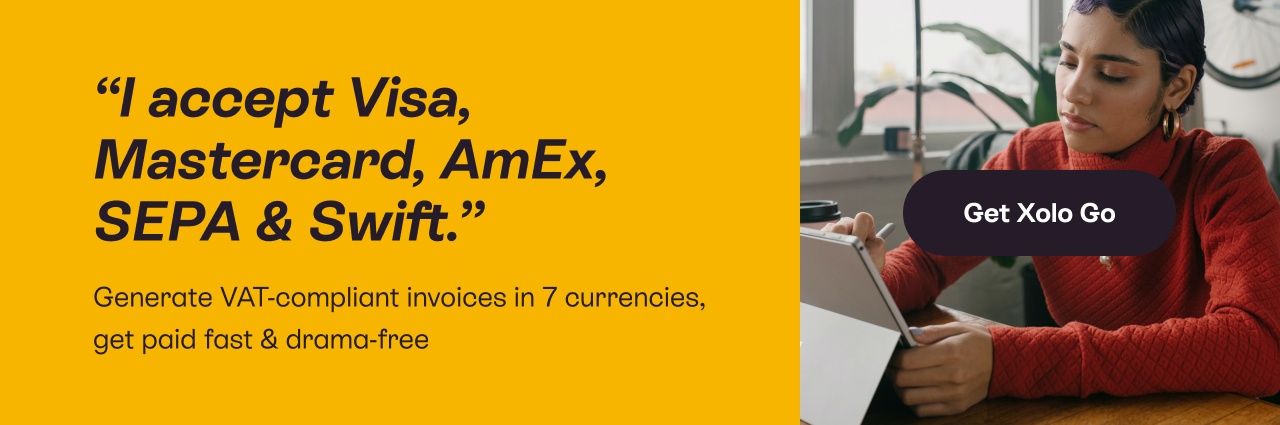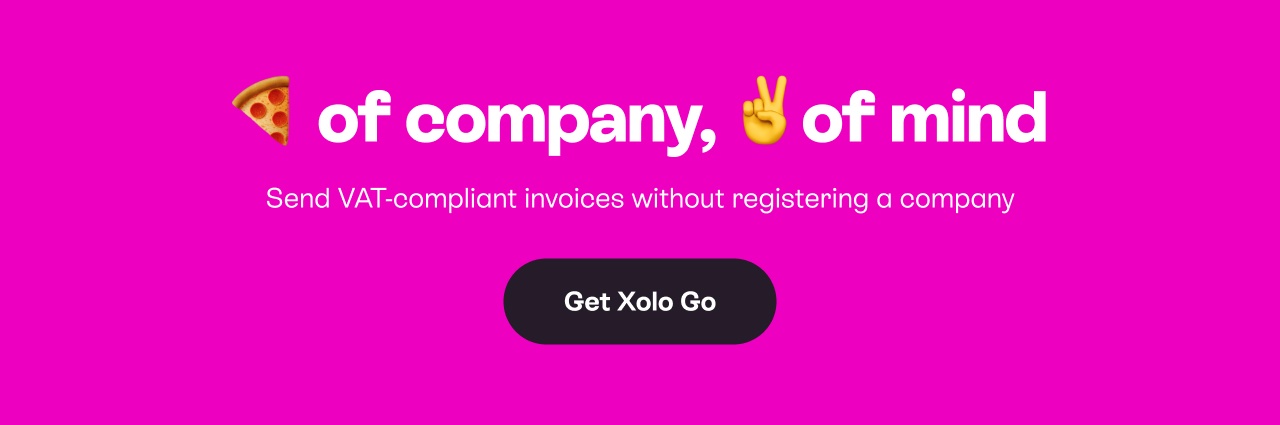How To Create An Optimal Work Schedule As A Freelancer

on April 16, 2025 • 7 minute read

One of the major perks of being a freelancer is the ability to create your own work schedule. Bye 9-to-5 — hello, work on my terms!
But oftentimes this degree of flexibility turns into the bane of your existence: How do you schedule multiple freelance projects effectively?
When your work hours are directly tied to your income, it is easy to lose the "freedom" in freelancing. You either overbook yourself by jumping on every opportunity — a shortcut to burnout. Or toil in irregular sprints — cue the dreaded “feast and famine” cycle.
Sound familiar? Then it’s time to get a better grip on your freelance work schedule.
How many hours should freelancers work?
Hustle culture has led us to believe that successful people should work from dawn till dusk with no breaks in-between.
The truth is, more hours don't necessarily equal higher income.
Most researchers agree that personal productivity inevitably nosedives once you move into the territory of overwork — which starts when you clock in anywhere over 35 hours or 50 hours a week.
Why does this happen? Because our brain starts seeking distraction as a means to cope with high cognitive load. Thus, instead of staying on task and doing deep work, we engage in mindless cyberloafing — checking social media, emails, or just frolicking around the Internet—for up to several hours per week.
So what makes a reasonable weekly work schedule for freelancers? A 2021 survey of independent workers by Contra suggests that among freelancers earning over $70k annually, the majority (86%) choose to work less than 40 hours per week.
Those hours are mostly allocated towards two to four client projects at a time:
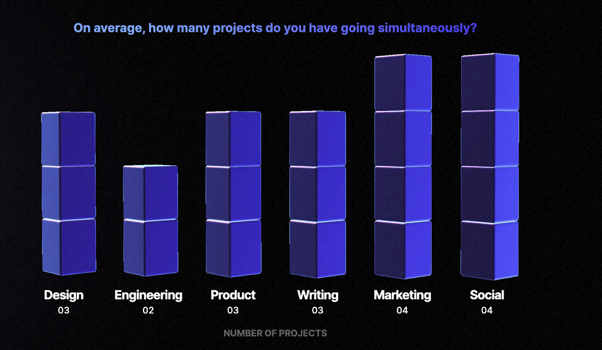
Source: Contra 2021 Freelance Industry Report
How to improve your freelance time management: 3 main areas to address
With the freedom to choose your own hours comes the responsibility of guarding your work against common distractions.
I like to think of distractions as “saboteurs”— activities I know are counterproductive, but still pursue. For example, agreeing to an unrealistic client deadline or spending an entire day in back-to-back client meetings.
You might have issues with freelance time management if you...
- Frequently overbook yourself with more work you can handle
- Can’t estimate your availability for a new project
- Have a pile of admin work to deal with after your client work is done
This blog post will explain why the above happens and how you can improve your time management, make realistic daily/weekly work schedules, and stay on top of your business work all while signing off at a reasonable hour every day so you can (gasp) have a life outside your freelance work!
1. Address freelance FOMO
When we feel as if we are missing out on something, our lizard brains go into panic mode.
That’s the natural response we inherited from our ancestors. If you didn't mix with your neighbors in prehistoric times, you’d miss out on information about new food sources or the upcoming mammoth roast party.
Today, social media tricks us into thinking that we are missing out on “life-changing” information anytime we choose not to log in. What’s more, you probably see a lot of successful people in your niche sharing awesome stuff — breaking 6 figures, launching new side income streams, landing dream clients — and that triggers your FOMO (fear of missing out) too!
Even smaller events like receiving a new client inquiry can throw you off your game and into a negative spiral. As freelance writer Kat Boogaard mentioned in her newsletter that even with a full schedule, her brain gets frazzled from a new inquiry:
“Who are you to turn down work? Don't you remember that this is feast or famine? This opportunity is right here in front of you. If you pass, you might not get anything else. You should obviously get it while the gettin' is good. If you don't take it, another freelancer will.”
That’s relatable because most of us have similar panic monsters always pushing us to act on the new gig. Just like that, you become a bit richer, but a ton more exhausted.
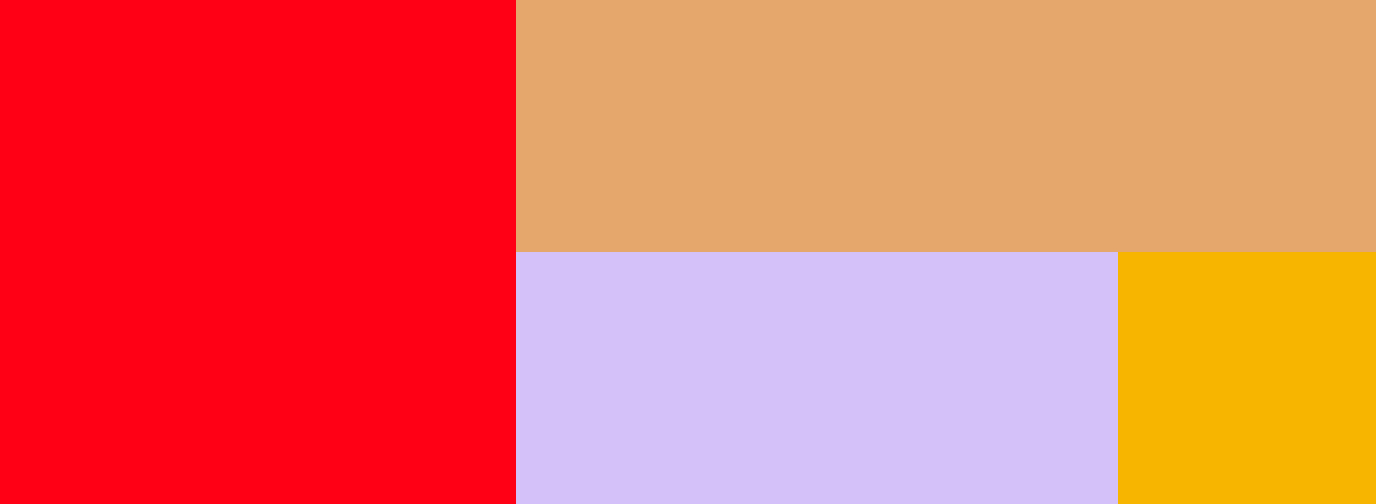
How to prevent freelance FOMO from driving your work schedule
FOMO and scarcity mindset are fueled by regret — a sentiment our brain views as an emotional equivalent of physical pain. FOMO then transposes this dreaded feeling into the future. This effect is called "affective forecasting" — our tendency to get anxious over how we may feel about something in the future.
Yet, numerous studies have proved that we grossly overestimate our emotional reactions. Meaning most things aren't half as bad as we imagine them to be!
So the next time you get wired about missing out on (or turning down) a new job opportunity, here’s how to address your freelance FOMO:
- Acknowledge and contain all the emotions — this is hard, but doable with practice.
- Think about whether or not the new job is an objectively good fit for your goals from both an ambition and financial standpoint.
- If it’s not, refer someone else to the project so you can get that dopamine boost (and karma points) from doing something nice.
- If yes, ask the client if they are okay with joining your waitlist — see how you can tweak your current schedule to get the job done without hurting your mental health in the process.
And speaking of work schedules, this leads us to our next point...
2. Create (and maintain) a project tracker
Remaining happy, sane, and profitable as a solo business means knowing your work capacity.
Wait, but isn’t “freelancing” all about forgetting that dreaded schedule? Well — yes and no.
I’ll be the first to admit that when I started freelancing I thoroughly hated the idea of daily to-do lists, calendars, and *gasp* time-tracking. But when you give yourself free rein and start your days without any structure, guess what? Not much productive work gets done.
The goal of a project tracker isn’t to shoehorn yourself into an endless grind. On the contrary, it should provide you with a realistic timeline of work you can do. So that you could plan your work hours accordingly and sandwich in some downtime too whenever you feel like spending half a day on "life admin" tasks — or even taking a well-deserved break!
How to schedule your work day as a freelancer
A good daily schedule for freelancers is one that empowers you to get the necessary amount of work done while avoiding procrastination and distractions.
Most people can only do 4 to 5 hours of “deep work” per day, typically in several sprints. Working for longer periods reduces your ability to maintain focus.
So let’s say you can do 20 hours of deep work per week + 10 hours of easier, supporting tasks. Now you need to assign those hours to specific projects and build your daily/weekly schedules around them.
That’s going to be your freelance project tracker — a high-level overview of all the planned work and estimated time commitments.
Matt Olpinski, UX/UI designer and web developer, shares a great example of his tracker for multiple freelance projects:
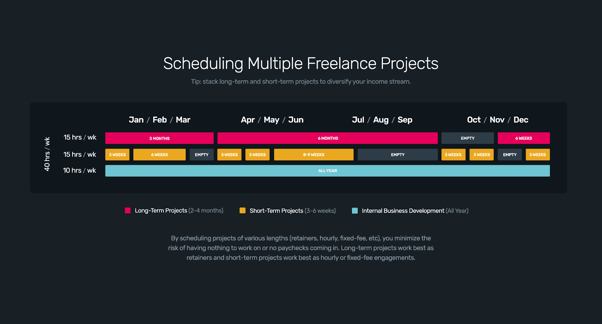
Source: Matt Olpinski blog
Here’s how to develop your project tracker as a freelancer:
- Create an overview of your long-term projects — monthly/quarterly.
- Break down bigger projects into weekly to-dos, keeping the 20 hours/week rule in mind.
- Use time tracking tools to estimate how much time each of the planned client tasks takes or add indications.
- Include “admin” hours to your planner—allocate about 10 hours per week towards them.
- Use the information from your project tracker to create daily and weekly to-do lists, featuring a mix of client and admin work you need to complete.
Remember that scheduling run-overs will happen. Keeping this in mind will allow you to adjust your plans accordingly as you progress with the execution part.
Your project tracker doesn’t have to be complex either. Personally, I run a monthly project tracker in a spreadsheet where I color-code task statuses, deadlines, and keep various project notes linked up. Asana, Trello, and Notion are popular project management app choices among freelancers. When I need to do time-tracking for myself, I use Toggl.
3. Streamline the admin side of freelancing
Now you know how much freelance work you have and when you can do extra projects.
Your next goal is to address the “admin” tasks— all the things we do that fall under the "non-billable"category. When left unchecked these can leave you absolutely miserable.
That's why you should block time in your freelance work schedule for:
- Lead generation, prospecting, marketing
- Responding to new client inquiries
- Client discovery calls
- Customer onboarding
- Invoicing and record-keeping
- Tax preparation
The financial tasks alone are major time-suckers. Starling Bank found that the average micro-business in the UK spends 15 hours per week on financial admin tasks only. Not cool.
How to streamline your admin tasks as a freelancer
First, you’ll need to work out a good cadence for doing your admin tasks. Don’t push everything till the end of the month/year. Instead, schedule 5-10 weekly hours for them.
Next, consider how you can streamline the boring and repetitive work:
- Automate accounting tasks. Since I’m using Xolo Leap, my freelance accounting is done on auto-pilot. The team has access to my connected bank accounts and automatically matches all invoices and payments. I also forward all business expenses to an email address or upload receipts weekly. So end-of-year tax reporting is super smooth.
Xolo Go is a pay-as-you go platform that allows freelancers to invoice without a company. This all-in-one platform helps you condense all your admin into an hour a week: you can send out project agreements, create and send VAT-compliant invoices in a click, collect payments in your complimentary Xolo business bank account, manage business expenses, and download earnings reports to send to your accountant at tax time! - Reduce the number of client calls. Most “quick calls” can be replaced with a Slack message or email and the work won’t suffer. So set some boundaries. The easiest way to do so is to include a quick note about your communication preferences during onboarding. Freelance writer Laura Bosco sends this amazing note to her clients:
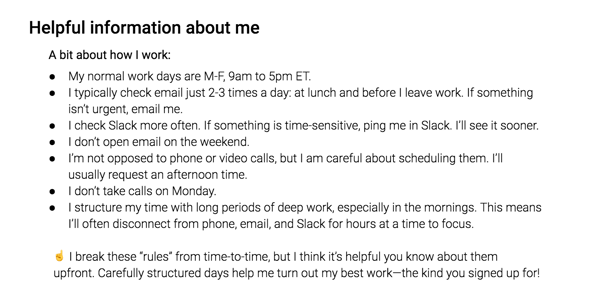
Source: Twitter
- Set up simple automations for standard business processes. Create saved templates for different types of client inquiries in your email client and dispatch them in one click. Try Zapier or IFTTT to streamline some repetitive actions like saving new client documents to the cloud app or forwarding contact form submissions. Pre-schedule your marketing campaigns in advance (rather than last minute).
Good time management for freelancers requires deliberation
You have a finite number of hours in the day when you can do your best work. Protect them from common distractions — client calls, overdue admin work, and your endless obsession with checking email.
At the same time, don’t fall into the trap of micromanaging yourself to perfection. That is having every hour dedicated to a specific task. As Austin Kleon said oh-so-well: “Creative people need time to just sit around and do nothing.” So cut yourself some slack whenever you feel like you need time to recharge!
About Elena
Elena Prokopets writes content for tech-led companies & software development businesses, marketing to them. Her empathy for the customer, expertise in SEO, and knack for storytelling help create content that ranks well and drives industry conversations.
Elena uses Xolo so she can focus on her solo B2B content writing business without stressing over the compliance and admin overhead.
Related blogs
Subscribe to
our newsletter
and get the latest updates and expert
business tips straight to your inbox.