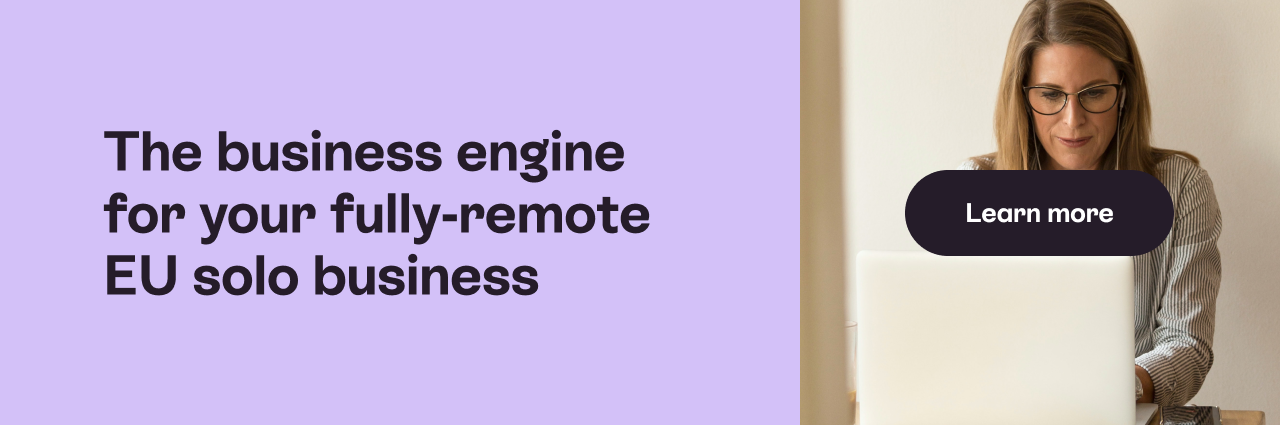Xolo vs Zoho: The Better Solution for European Freelancers

on November 19, 2025 • 4 minute read

Freelancers across Europe have unbeatable opportunities to start and grow their own business. Nations like Estonia, Germany and the Netherlands have been slashing bureaucracy and reducing taxes for entrepreneurs for years.
But freelancers and solopreneurs often face the same challenge of knowing how to get paid easily (while staying compliant). It’s especially true for immigrants (expats) who aren’t 100% familiar with their new home’s regulations.
Zoho and Xolo are two companies who’ve set out to fix this issue albeit with two unique approaches.
Today we’ll break them both down to see which is better for your needs as a freelancer –– Zoho’s software tools for self-management, or Xolo’s comprehensive service that handles it for you.
Zoho: A software suite for self-sufficient freelancers
Zoho is a rather impressive business, offering a near-endless fleet of tools for self-managing businesses. While they’re not handling your business for you, they’re making your job easier where it counts.
Zoho Invoice and Zoho Books are part of the larger Zoho business app ecosystem, and where we’ll focus our attention today (as freelancers).
- Zoho Invoice – A free invoicing tool with unlimited clients, customizable templates, and multi-currency support
- Zoho Books – A full-featured accounting solution with expense tracking, project billing, bank feeds and reporting.
Freelancers who enjoy managing their own books or work closely with an accountant would likely enjoy using Zoho products.
Key advantages of using Zoho Books and Invoice as a freelancer
Continuing to focus on these two freelancer-pertinent products from Zoho’s fleet of services, a few key advantages that stand out are:
- Free invoicing (Zoho Invoice is 100% free since 2021)
- Scalable paid plans for Zoho Books (starting from ~$20/month)
- Seamless integration with other Zoho apps
- Multi-currency and multilingual invoice support
On the downside, Zoho doesn’t provide legal or tax infrastructure, meaning you’ll need to handle your own business registration (locally), take care of VAT and tax filings, and ensure you remain legally compliant on all transactions (local and international).
Zoho is a useful toolkit that puts the reins in your hands, but you’re in the driver’s seat at all times.
Xolo: Compliant, hassle-free freelancing without the admin
Xolo’s story of freelance-first goes all the way back to 2014, and its platform has been designed for and by freelancers ever since.
Xolo Go and Xolo Leap are Xolo’s two service-minded products –– designed to help your business at any stage. Instead of offering just software, they handle your legal and accounting backend so you can focus on your work.
- Xolo Go – Instantly send invoices and manage expenses without needing to register a business
- Xolo Leap – A full-service solution for freelancers who want to form and manage an EU company through Estonia’s e-Residency. Includes a dedicated accountant, business bank account, and tax compliance support at a great monthly price.
Freelancers, expats and digital nomads who want to get paid compliantly across borders with minimal admin love Xolo services.
Key advantages of using Xolo Go & Xolo Leap as a freelancer
Xolo was designed for freelancers and solo-entrepreneurs. Both Go and Leap have their pros, and let you kick-off or scale your business within Xolo’s ecosystem.
A few key advantages to consider would include:
- Ready-to-use invoicing
- Built-in VAT number and EU IBAN
- Xolo handles tax filings and compliance
- Dedicated accountant with Xolo Leap
- Transparent pricing, minimal setup
Xolo isn’t a tool — it’s your compliance and business partner.
Zoho vs Xolo: A quick comparison guide
By now you may have realised the major difference between Zoho and Xolo is: Who does the work?
Getting into the nitty-gritty a bit, let’s take a look at some other major and minor differences between the two products and then wrap things up with a final verdict on the Zoho vs Xolo battle.
- Invoicing made easy
Zoho requires you to set up your invoices and payment gateways while staying ever-aware of tax rules. Great once you get it set up!
Xolo is ready to go instantly –– compliance handled.
- Handling compliance and taxation
Zoho requires that you, or your accountant, file taxes and handle VAT.
Xolo handles it for you –– including tax fillings.
- Scaling your business
Zoho’s fleet of tools and integrations allow you to scale your business via these useful services.
Xolo scales through service, a simple upgrade for Go → Leap when your business is ready.
- Keeping it simple
Zoho is wonderful if you’re wanting to integrate a CRM, projects and helpdesk tools.
Xolo is brilliant for those who need to send invoices and stay compliant.
|
Feature |
Zoho (Invoice/Books) |
Xolo (Go/Leap) |
|
Setup & company formation |
Software only – use your existing business info. You must handle registrations yourself. |
Xolo Go provides an invoicing entity (no company setup needed). Xolo Leap sets up an EU company via e-Residency. |
|
Invoicing & payments |
Advanced invoice customization, client portal, online payments via integrations. |
Simple invoicing with payment links and an EU IBAN. Built-in card payments (1.9% fee). |
|
Compliance & VAT |
Calculates taxes but no filing service. You must register and file VAT yourself. |
Xolo handles VAT automatically (with Estonian VAT number). Leap includes full tax and accounting support. |
|
Accounting & reporting |
Full accounting suite: expenses, bank feeds, reports, and time tracking. |
Go offers basic tracking; Leap includes a personal accountant for full bookkeeping. |
|
Pricing |
Zoho Invoice: free. Zoho Books: free for small users, then from ~$20/month. |
Xolo Go: no monthly fee, 5.9% commission per payout. Xolo Leap: €59/month + setup fee (~€265). |
|
Availability |
Global, with some regional limitations on bank feeds. |
Xolo Go available in 186 countries; Leap available globally via Estonian e-Residency. |
|
International invoicing |
Multi-currency and multilingual invoicing; users must ensure compliance. |
Built for cross-border work; automatic VAT handling for EU clients. |
Zoho vs Xolo for European freelancers –– who’s the winner?
It’s clear that passion and expertise have gone into both products.
While Zoho focuses on self-managed software services, its fleet of integrations allow businesses to customize what they need from Zoho.
Xolo’s focus on freelancers and solopreneurs is clear, keeping its product offering simple: less admin, less worry, less cost. If you’re looking to focus on your business and send international invoices without the worry of tax deadlines and compliance issues then Xolo was built with you in mind.
💼 We’d choose Zoho if…
- You already run a registered sole proprietorship or company
- You enjoy managing finances and accounting software
- You need integration with CRM, project tools, or a client portal
- You already have an accountant or want detailed financial reports
🌍 We’d choose Xolo if…
- You’re a freelancer or digital nomad working with international clients
- You want to avoid the hassle of company registration or tax filings
- You need an EU VAT number or compliant cross-border invoicing
- You prefer an all-in-one service that works
Can you use Zoho and Xolo together?
Technically, yes—but it’s redundant for invoicing. You can use Zoho CRM or Projects for client and task management, but for invoicing and payments you’d only need to use Xolo. In short, Zoho for workflow tools and Xolo for taxes, payments and invoices.
🚀 Ready to simplify your freelance business?
Start with Xolo Go to send compliant invoices instantly — no company required.
Or build your EU company with Xolo Leap and let Xolo handle accounting, banking, and taxes for you.
Related reads:
Related blogs
Subscribe to
our newsletter
and get the latest updates and expert
business tips straight to your inbox.