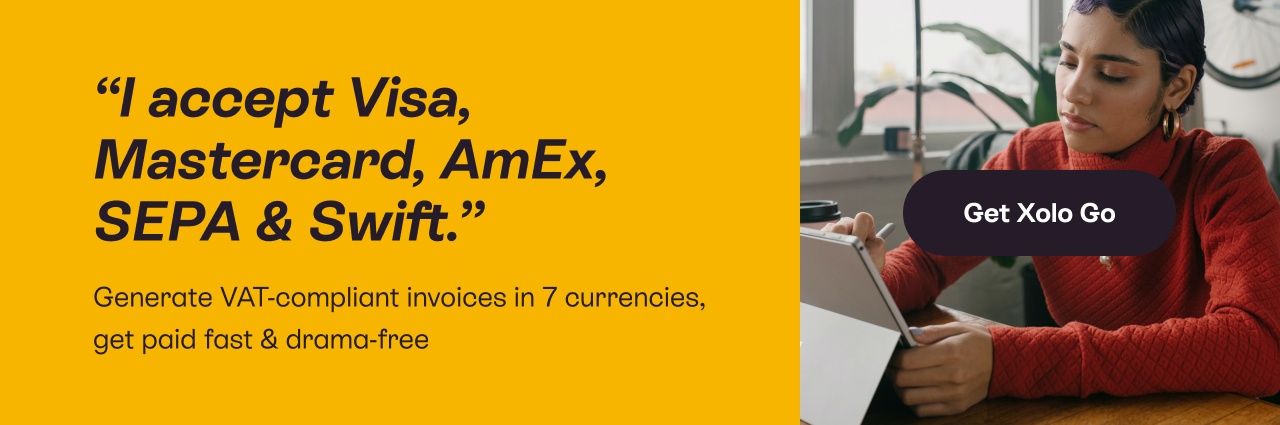Xolo vs Useme: Which Freelance Invoicing Platform is Best?

on March 06, 2025 • 7 minute read

The freelance economy has been booming for several years now, but global accounting and tax systems haven’t fully caught up yet. Many independents still get asked to jump through multiple hoops to get paid.
One of the most common questions independents face is being asked to invoice as a company (i.e., using a valid VAT number). Cue heavy breathing if you have no idea (and no desire) to register one just yet 😰
That’s when global invoicing platforms like Xolo Go and Useme probably get on your radar. Both help you legally invoice clients like a company, without the hassle of maintaining one.
Xolo Go vs Useme: Side-by-side comparison
Both Xolo Go and Useme help you securely collect payments from freelance clients by invoicing clients on your behalf.
While Useme specializes in escrow services — safekeeping your work and client’s payment until all the deal conditions are met — Xolo Go offers more features for invoice generation, payment collection and other accounting tasks.
Here’s how the two invoice platforms stack up in our feature-by-feature comparison:
|
Xolo Go |
Useme |
|
|
USP |
Legally invoice clients globally in 10 minutes or less. |
Clients can only download your work after they've paid for it. |
|
Who is it best for? |
Location-independent freelance service providers. |
Freelancers doing deliverables-based work. |
|
Eligibility |
186 countries 🌍 |
190 countries 🌍 |
|
Account setup time |
10 minutes Xolo Go uses advanced technology to immediately validate your identity and sign you on for our service. |
24 hours Useme manually reviews each new account to ensure compliance. Once you’re verified, you can start sending tax invoices. |
|
Online invoice generator |
✔️ |
✔️ |
|
Invoice count |
Unlimited |
Unlimited |
|
Minimum invoicing amount |
1 EUR |
1 EUR |
|
Recurring invoices |
✔️ Bill clients automatically on a set date (weekly, bi-weekly, monthly) |
❌ Each client invoice has to be manually created, based on provided project details. |
|
Supported payment methods |
|
|
|
Supported Currencies |
Multiple currencies supported through banking partners Including EUR, USD, CAD, CHF, GBP, PLN, SEK and more. |
Four EUR, USD, PLN, GBP. |
|
Transaction fees |
Flat rate of 5.9% for any outgoing payment. Extra 1.9% charge for card payment processing. |
Invoice fees vary from 0.99% to 4.6% depending on the invoice total and billed currency. Processing fees are automatically passed over to the client. |
|
Payout time to the bank account |
1 working day |
24 hours during business days |
|
Escrow service |
❌ Not available at present. |
✔️ Useme only releases your work to the client after they’ve paid an issued tax invoice. |
|
Integrated business banking |
✔️ Every Xolo Go user receives a virtual business account number (IBAN) to receive customer payments. |
❌ Not available at present. You’ll need to connect a personal bank account. |
|
Automated VAT calculations |
✔️ |
✔️ |
|
Payment reminders |
✔️
|
❌ Useme customer support claims to follow up on unpaid project deposit requests, but no automatic functionality is available. |
|
Financial analytics |
✔️ Monitor your freelance income and expenses via a convenient analytics dashboard. Xolo Go provides a visual snapshot of your earnings and goings, segmentable by week, month or year. |
❌ Useme only provides baseline stats on the total number of payments processed via their platform. |
|
Contract e-signing |
❌ Xolo Go doesn’t offer integrated contract e-signing at present. |
✔️ Useme provides a simple online contract generation tool for signing deals online. |
|
Access to a freelance marketplace |
✔️ Get matched with vetted clients via Xolo — Europe's prime freelance ecosystem for supplying talent with qualified leads and well-paid projects. |
✔️ Useme runs a remote job board, where employers can post fixed-price job opportunities. |
|
Option to incorporate as a legal entity |
✔️ Register a solo-owned limited liability company in Estonia with Xolo Leap — one-stop-shop company registration and management service. |
❌ Useme doesn’t offer any company incorporation services. |
|
Tax and accounting assistance |
✔️ Available as an add-on service for Xolo Leap users, as well as freelancers in Spain and Italy. |
❌ Useme doesn’t handle taxes, apart from VAT. |
Key considerations for selecting an invoicing platform
With a professional invoice generator, you don't have to figure out the invoice total, VAT and discounts by hand. Moreover, you get access to some add-on features for accounting, expense management and business administration.
That said, every platform is slightly different. To figure out which tool is right for you, pay attention to:
- Eligibility. Many invoicing tools only support bank account holders and/or residents of certain countries. If you’re not on the list, you won’t be able to use their payment processing tools. Likewise, there may be extra requirements about self-employment or business registration status.
- Ease-of-use. Finances are already complex, so why make things even harder for yourself? Choose a tool that you’ll feel comfortable using.
- Supported currencies. To save up on hefty conversion fees, choose a platform that supports invoicing in your preferred currency.
- Add-on features. Compare which product features you get with each platform. A more expensive tool may hook you up with handy “extras”, saving you the hassle (and the money) of purchasing additional software.
- Pricing. Get crystal clear on how much it will cost you to invoice clients via the selected option. Some platforms charge flat-rate fees, while others have variable pricing, based on the invoice sum, currency and freelance/client locations — SWIFT transfers generally incur a nasty conversion fee as well (watch out!).
Why Xolo Go is the best alternative to Useme
Both Xolo Go and Useme allow unincorporated freelancers to invoice clients as a legal entity. With both invoicing platforms, you can contract with global businesses without worrying about company registration in your home country or VAT number applications. This feature alone is a major advantage over other popular invoicing tools.
The biggest boon of using Useme is its escrow service. The platform will only release your work to clients when they settle your invoice. So that you worry less about potential non-payment. Useme also provides some nice features for transferring copyrights to digital work.
Useme's biggest con is that it's not suitable for all types of freelance projects. If you do hourly work — e.g., teach online classes or provide consulting services — you don’t have any tangible work proofs to submit in order to claim your payment.
The platform also doesn’t protect against scope creep since you need to provide a fixed rate in advance, which will be withheld from the client account. Useme makes it harder to add extra billing down the road to compensate for scope changes, edits or kill fees.
In comparison, Xolo Go is more of a swiss-army-knife type of invoicing platform, meshing invoicing and payment functionality with some add-on business admin and accounting tools.
Here’s what makes Xolo Go a better option than Useme:
Faster invoicing experience
With Xolo Go, you can send your first invoice in ten minutes (⏲we timed it!) Our user onboarding process is largely automated, and we use some nifty AI technology to validate your identity.
Then we guide you through invoice creation. You can email your invoice to a client directly or schedule an automatic dispatch.
Since Useme acts as a custodian of your work, their invoicing process involves more steps and time.
Account verification takes 24 hours on average during weekdays. Once you’re approved, you’ll need to create a deal with a client — that is describe your project, add a deadline and request a project deposit. Useme will then verify your deal during their working hours.
Once the client pays the project deposit, you can move forward with invoicing.
Useme doesn’t guarantee any payments unless the client pays the deal deposit first (and this may take a while if they’re unfamiliar or reluctant to use this platform) 😒
Integrated financial tools
Useme handles all of the financial transactions, which is sweet. To get paid for your work, you only need to provide your bank account number. Useme will then collect payment from the client and transfer the sum to you. Such a simple setup is ideal if you’re freelancing part-time. But you may find Useme's financial toolkit too limited if you work with repeat clients frequently.
Xolo Go hooks you up with more financial tools including:
- Business banking account number to separate personal and business transactions, which makes tax reporting a whole lot easier!
- Integrated payment processor for accepting debit and credit card payments from clients (an extra 1.9% charge applies).
- Ability to set up recurring invoices for repeat clients and automate payment reminders on overdue invoices.
- Self-service business expense reimbursement app to pay yourself back for operational spending.
Finally, you can always see how well you’re doing financially via an analytics dashboard.
You can also download all the payment records at any time to share with your accountant or crunch the numbers yourself.
Access to extra services
Apart from helping you get paid, Useme also helps you find new freelance gigs. It features a job board, where registered freelancers and employers can post a project request. Most projects are small-scale tasks (e.g., design a logo, fix a WordPress site bug, translate a document, etc). These are great to plug some gaps in your work schedule and make a quick buck.
Xolo, in turn, runs a freelance talent ecosystem, with ample opportunities for client hunting, P2P networking, coaching and more. Our goal is to match you with long-term, quality projects (without any bid wars or endless “test” hoops) and then help you handle all the admin side of things — from invoicing to accounting.
Speaking of which… if you’re operating out of Spain or Italy, you can opt-in for our freelance accounting services. We’ll help you navigate the bureaucratic processes of self-employment registration, VAT number application and ongoing tax reporting.
And if your freelance business is booming, you can also incorporate a limited liability company (LLC) with Xolo Leap — our flagship service, used by 6,000+ companies, registered by Estonian e-residents 🙂
Useme doesn’t provide any tax assistance at present (apart from VAT collection). You’ll have to do your books yourself or hire a local accountant.
TL:DR Xolo Go vs Useme
Xolo Go and Useme both help non-incorporated freelancers get paid by global businesses, but each invoice tool operates slightly differently.
Useme helps broker escrow agreements, which protect freelancers against non-payment. Xolo Go, in turn, offers a wider range of invoicing and business admin tools to solos doing all types of work, not just deliverables-based.
Here are three main things that differentiate Xolo Go from Useme:
- Xolo Go supports different types of pricing models — hourly, fixed-price, retainers or recurring billing. You can also request business expense reimbursement at any time, using the accumulated business funds.
- Xolo Go has flat fee pricing of 5.9% per payout to your bank account. Useme has a variable fee of 0.99% to 4.6%, which is bundled into the invoice total. This means you need to do the math each time when quoting on the project.
- Xolo Go gives you more room for growth. Whether you need occasional accounting help or decide to register as a legal entity, you can easily request extra services from Xolo.
Test-drive Xolo Go for free. We only get paid when you do!
PS. Did you like this comparison article? Make sure to also check out how Xolo's services compare to the services offered by Ruul and Native Teams.
About Elena
Elena Prokopets writes content for tech-led companies & software development businesses, marketing to them. Her empathy for the customer, expertise in SEO, and knack for storytelling help create content that ranks well and drives industry conversations.
Elena uses Xolo so she can focus on her solo B2B content writing business without stressing over the compliance and admin overhead.
Related blogs
Subscribe to
our newsletter
and get the latest updates and expert
business tips straight to your inbox.