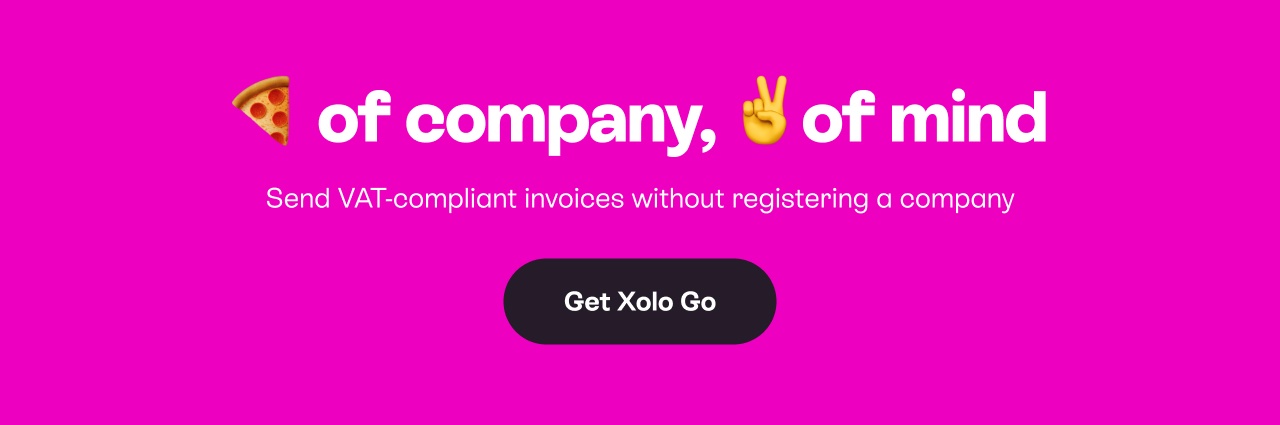Invoicing in Ireland: The 2025 Freelancer’s Guide

on November 06, 2025 • 3 minute read

Ireland has become a strong focal point for freelancers within the EU. Many locals and residents alike are turning to self-employment, and loving the rich, vibrant culture that Ireland surrounds them with during their day-to-day.
Getting started with invoicing as an Ireland-based freelancer
If you’re starting out on your freelance journey, you may discover a challenge in invoicing clients and getting paid.
A clear and compliant invoice ensures you earn your pay on time and keeps you on the right side of Irish tax law. In this guide we’ll discover:
- What must be included on an Irish freelance invoice
- How VAT applies (domestic, EU, and non-EU clients)
- Common mistakes to avoid
- Where to download free invoice templates
- How tools like Xolo Go can automate the process so you can focus on growing your business
New to freelancing? Start with Our Beginner’s Guide to Becoming a Freelancer in Ireland.
What information does Ireland require on an invoice?
Irish Revenue requires certain details on every invoice. Failing to include these bits could result in issues when you send your invoices to clients, delays in payment and potentially trouble come tax time.
On every invoice you issue, be certain to include:
- Your details: Full name (or business name), address, and tax ID (PPSN if sole trader, VAT number if registered).
- Client details: Full name or company name, address, and VAT number (if relevant).
- Invoice number: A unique, sequential invoice number.
- Invoice date & payment due date
- Description of services provided: Be specific (e.g. “Web design project – 20 hours @ €50/hour”).
- Amount charged: Show subtotals, VAT (if applicable), and total.
- Payment terms: Example: “Payment due within 14 days by bank transfer.”
Keep your numbering consistent! Random gaps can raise red flags with Revenue and no-one wants that.
Do I need to charge VAT as a freelancer in Ireland?
VAT can be confusing, especially if you work with international clients. Understanding when and where you need to apply value added tax (VAT) will be a lifesaver.
Let’s break it down.
Domestic (Irish clients)
- If you exceed the VAT registration threshold (€40,000 for services), you must register and charge VAT.
- If you’re under the threshold, VAT is optional.
EU clients
- B2B (business client with a VAT number): No VAT charged. Use the reverse charge mechanism. Add a note on the invoice:
“VAT reverse charged under Article 196 of the EU VAT Directive.” - B2C (consumer clients): You usually must charge Irish VAT.
Non-EU Clients
- In most cases, services provided to non-EU clients are outside the scope of Irish VAT → no VAT charged.
Always check if your client is a business (with VAT number) or consumer — it changes everything.
Are there free invoice templates for Irish freelancers?
We’ve got some simple, downloadable formats you can adapt:
Each template includes:
- Standard Irish invoice sections
- VAT line (for when you’re registered)
- Reverse charge section (for EU B2B clients)
💡 Don’t want the hassle? With Xolo Go, you can generate professional invoices instantly and ensure VAT is handled correctly for both local and international clients. Keep yourself compliant and reduce your workload with ease!
Step-by-step: How to create your first invoice in Ireland
Eight simple steps, but attention to detail will matter most! If you’re not keen on triple-checking things and pouring over these, remember that Xolo Go makes invoicing an automatic and compliant piece-of-cake for freelancers in Ireland.
To get started, be sure that these steps are followed:
- Assign an invoice number (start from 001 if it’s your first)
- Add your business details (name, address, PPSN/VAT number)
- Add client details (name, address, VAT number if B2B EU)
- List services (include description, quantity, rate)
- Add subtotals and VAT (if applicable)
- Show total due
- Add payment details and terms
- Save as a PDF and send it to your client.
Always send invoices in PDF format to prevent editing! You never know, and .pdf documents will come off more professional regardless.
5 common mistakes freelancers make when sending invoices
Pitfalls are easy to drop into if you’re not careful! Skip the hassle and use Xolo, or ensure you don’t run into one of these common mistakes on your invoices:
- ❌ Forgetting to include VAT number when required
- ❌ Using non-sequential invoice numbers
- ❌ Not specifying payment terms → can delay payments
- ❌ Mixing up EU B2B and B2C VAT rules
- ❌ Keeping no backup of invoices (Revenue requires 6 years of records)
Want to know how Xolo compares to local services? Check out our comparison guides for Bullet and Conta.
Get paid on-time (and faster) when invoicing in Ireland
Late payments are a common pain point. Here’s how to improve your chances:
- Set clear due dates (14 days is standard).
- Include late payment terms (e.g. interest after 30 days).
- Offer multiple payment options (bank transfer, Wise, PayPal).
- Send polite payment reminders before the due date.
Or skip the admin altogether! Xolo Go lets you create and send invoices online, track payments, and even accept international clients without setting up a company.
Xolo makes invoicing simple, and gets you paid
As an Irish freelancer, getting invoicing right is essential — both to get paid and to stay compliant with Revenue. While templates are a good start, managing VAT, reverse charge, and international payments can get complicated fast.
That’s where Xolo Go comes in. You’ll be able to:
- Create compliant invoices in seconds
- Handle VAT automatically (local, EU, and non-EU)
- Accept payments from international clients hassle-free
Related blogs
Subscribe to
our newsletter
and get the latest updates and expert
business tips straight to your inbox.