How to Manage a Remote Team: Tips & Tools Top Teams Use

on September 10, 2025 • 9 minute read

If you are reading this, you’ve been considering hiring remote workers for a while — and for good reason.
That’s how most now people prefer to work. To the point, that almost 40% will quit their job if the employer scraps remote work policy.
For entrepreneurs, this means two things:
- You now have access to a borderless workforce, comprised of full-time and freelance remote workers
- But you also need to figure out how to hire and manage remote teams effectively
Companies like Basecamp, Gitlab, and Toggl, among others, already proved that you can build a booming business outside the cubicle.
This guide lifts the curtain on the art and science of effective remote team management (with research-backed tips and practices from top teams!).
Business benefits of having remote teams
Before we dive into the discussion, let’s triple-check that you are “in it” for the right reasons.
Remote work removes the “physical” factor out of the hiring equation. This leads to multiple benefits:
- Access to a bigger talent pool: Remote work lets you go global with your talent acquisition. Also, you can cast a wider net and consider independent contractors who aren’t “hireable” per se.
- Easier team upscaling: Hiring remotely is faster, especially if you select freelancers, over full-timers. The shorter-time-to-talent (not an official term) also means you can easily scale up your team on-demand with extra freelance members.
- Cost competitiveness: Fair compensation is a subjective assessment (as long as we are talking about anywhere above living wage). For example, you can live a vastly different lifestyle on EU/GBP 3,000 in Lisbon vs London. This factor gives you some room for savings.
- Higher efficiency: Remote workers report up to 40% higher personal productivity, compared to when they work from an office. Data from Catalyst also suggests that remote team members are 75% more engaged and 63% are more likely to report higher organizational commitment.
But those benefits of remote work aren’t self-contained. They are a direct result of effective remote team management. Accenture found that only 40% of workers feel that they can be equally effective whether they were onsite or remote.
So to run highly productive remote teams, you need to create the right environment for them. And we'll show you how to manage a remote workforce as top organizations do!
6 tips to manage a remote team like a pro (even if you don’t have management experience)
Most new remote managers make the mistake of trying to impose physical workplace practices onto the digital workspace.
This approach doesn't work. Digital is a different canvas to draw on — with new dimensions and constraints. So you need to adapt the existing practices or set up new ones.
To help you with that, we've collected six proven strategies from remote work champs.
1. Figure out which roles are best done remotely
In 2020, the US National Bureau of Economic Research attempted to answer a fundamental question: How many jobs can be done remotely?
The short answer is a lot.
Unsurprisingly, functions such as IT, legal, education, management, business and finance operations, and sales among others made it to the cut.
Why is this so? Because these roles have:
- A digitally compatible component. You already do most of the work on your laptop, rather than manually or in-person
- Standard, well-scoped workflows. Every team member has their “slice” of work they can do autonomously and in parallel with others
What this research proves is that you can assemble a fully-functional organization and operate it 100% remotely. As long as your core business isn't tied to a physical component — like a hotel you need to staff.
This data should console the micromanager in you, doubting that “everything can be done remote.”
It can be. But pure feasibility doesn't equal successful implementation.
You still need to organize your teams for remote work.
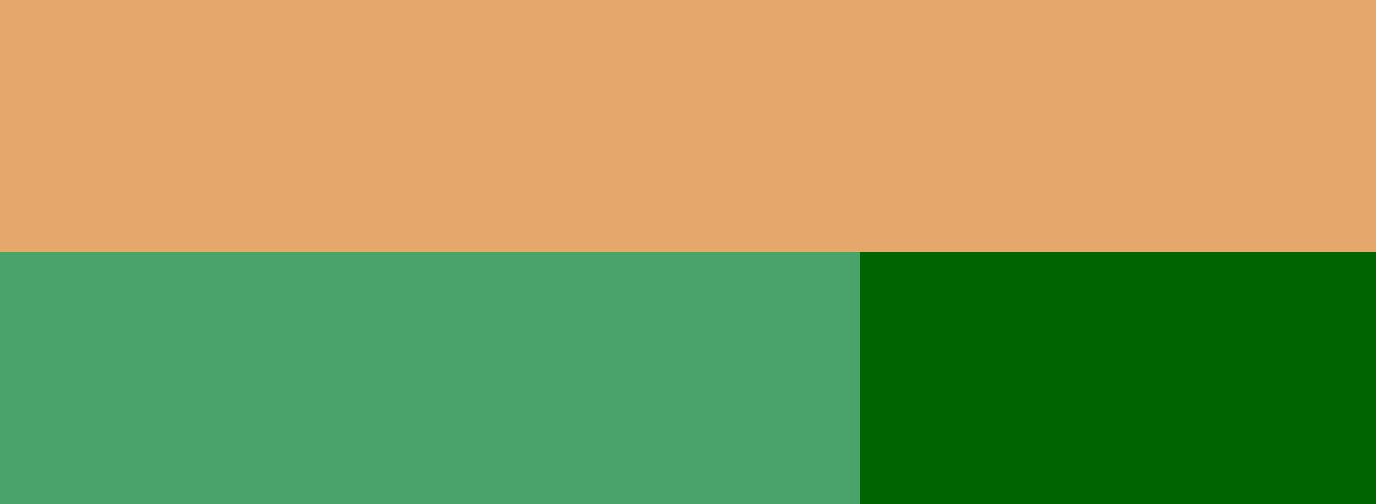
2. Set the ground rules for remote work
There’s no shortage of management theories out there. But if there’s one thing most agree upon is that to run an effective team you have to:
- Provide direction
- Set expectations
- Supervise and facilitate execution
When you manage a remote team, these premises stay the same: each person needs to understand what they need to do, how this should be done, and who is there to ask for help.
So your first task is to decide:
How you will work together (synchronous, group work) and separately (autonomous, asynchronous work):
- Determine overlap hours for group collaboration
- Document main communication channels
- Design a meeting policy (the fewer — the better)
- Decide how you will share progress/status updates
- Create async feedback loops
How everyone will stay on the same page and update others on their progress when working independently:
- Develop policies for documenting work done
- Determine best reporting formats and schedules
- Think about your approaches to cultivating personal accountability
When mulling over the above, it may be tempting to design clear-cut, rigid rules. But don’t rush with that. Good management is about helping, not hindering your team's efforts.
Take it from Gumroad, operated by a remote team of 25 with no deadlines or regular meetings. The company generates over $11 million in annualized revenue, growing at 85% year-over-year. How do they do it?
As Sahil Lavingia, founder and CEO, shares in a blog post, he strived to build a culture of high individual and public accountability.
Instead of setting quarterly goals or using OKRs, the team has one core goal (direction) — maximize how much money creators earn with their tool.
Gumroad has a public roadmap of features they plan to ship next and encourages their community to keep them accountable (setting expectations).
In day-to-day work, the remote team relies on written communication and project management apps to collaborate and work independently on assigned tasks (supervision and facilitation).
Sahil calls this a “Minimum Viable Culture” It may not be for everyone, but the long-term Gumroad remote team members admit that this way of work has helped them reach the highest levels of personal productivity, have a better work-life balance, and remain highly engaged years on end.
3. Master asynchronous communication
Remote work provides better the ability to concentrate and get to a “deep work” done (which can be harder in the buzzing office). But an endless flow of meeting requests, Slack check-ins, and email follow-ups can kill that flow.
So you need to teach your people how to communicate asynchronously — that is coherently express their thoughts in writing.
Writing things down forces you to structure your narrative, build better connections between ideas, and summarize the task/request in 2-3 short sentences (rather than drop a hint to it after 20 minutes of casual chit-chatter). Also, good async communication practices minimize blockers in teamwork. You don’t need to wait for a meeting to clear things up.
Jeff Bezos was a strong proponent of written communication at Amazon. He famously banned PowerPoint decks for business meetings and then said it was the “best decision we ever made!”
Bezos believed that presentations gave people permission to “gloss over” ideas and jump to premature conclusions. Whereas structured writing explored a wider range of correlations between ideas and better briefed the reader on the matter.
So how do you develop a better writing culture at your remote team too? Here are some quick techniques:
- Try the BLUF method: Short for “bottom line up front”, this is a reporting technique from the military. It prompts the person to put the most important information first. Then elaborate on details. For example: put your “ask” first: please, do X. Then provide extra context on when, how, why, this has to be done.
- Summarize every important discussion. Pull together the main points from a group chat or a face-to-face meeting into a short summary. Then share it with others. This way everyone stays on the same page without “listening in'' on numerous meetings.
- Start a knowledge library. Document as much work as you do. Create checklists, guides, manuals, support docs to store and share swashes of knowledge. This minimizes onboarding time for new remote hires and reduces the volume of repetitive “need info” emails.
Finally, async communication isn’t just writing. You can (and should!) also show the face behind the words. When you need to break down a more complex concept, create and share short video memos with others.
4. Promote knowledge sharing
A culture of written communication also helps effectively distribute knowledge among people who don’t share the same physical space.
Chats, emails, quick remarks during meetings get lost and forgotten. And this leads to endless repetition, a feeling of missing out on important contexts, or blockers in work.
As Basecamp co-founders wrote in the ‘Remote: Office Not Required’ book:
“[To manage a remote team effectively], you need everything available to everyone at all times. The problem of materials and instructions being out of reach is almost entirely solvable by technology. (The rest is a culture of good communication.)”
In fact, that was the initial rationale behind building Basecamp. The founders wanted to have a single space for storing all the communication, knowledge, and updates their team needed to make work happen.
Today, you have no lack of knowledge management tools for remote teams (more on that in a bit!). What you need to do is start setting up that infrastructure. This isn’t done in a day. But the sooner you start — the faster you’ll finish!
5. Talk work and talk fun
Like freelancing, remote work can get lonely and mentally taxing at times.
So you should encourage your people to not just talk shop, but also build personal connections with one another.
Cultivating connections and building a sense of “wholeness” is arguably the most challenging part of managing teams remotely. Research proves that:
Remote work lacks the "comradery" of the office space and makes it harder to create empathy and friendly vibes.
But it doesn’t mean that remote teams can’t be close-knit. You just need to create those opportunities for bonding and relationship building. How do you do that?
Gitlab practices a cool roaster of informal team building activities for remote teams:
- Coffee chats — casual 1:1 catch-ups
- Coworking calls — joint work sessions in parallel
- Social hours — online team gatherings with activities and banter
- Music-making sessions — sync or async collaboration on music-making projects
Borrow some of their ideas. Or better yet — ask what your remote team wants to do.
6. Design a stellar remote onboarding experience
Onboarding is the crucial stage where you either:
- Get a new hire all settled in and productive fast
- Or turn a pro into a cluelessly, grumpy newbie, failing to understand what’s going on for weeks to an end
So think through what should happen after you hire a remote worker. Here are several pointers:
- Deal with legal formalities first. Exchange and sign all the paperwork, explain your payment schedule, invoice requirements, etc. Xolo can help here a lot. Part freelance management platform, part payroll, and compliance tool, we streamline the admin side of hiring and onboarding remote workers.
- Hook them up with tools. Provide access and permissions to all the tools and docs the new person needs. Send a memo on how/when your team communicates and reports on progress.
- Share helpful knowledge entries. Help your new hire get into the context of what you do and how you do things around here. Share some background on the project(s), explain your goals, and pass on all other operational deets you’ve already put down into writing.
- Make introductions. Host social check-ins with other team members the person will deal with the most. This can be a quick tag on Slack, a casual coffee date, or a more formal intro call.
Want to become a true onboarding champ? Then borrow some ideas from Buffer, a fully remote company circa 2015. To onboard new remote team members, Buffer designed a “Buddy” system.
Apart from collaborating with HR, every new member gets assigned a:
- Role Buddy: a peer working on the same team, who’s around to answer all role-related questions via email, Slack, and during a weekly call
- Culture Buddy: a person from another team to chat up on all things culture-related. Their goal is to educate the person on the company history, role, mission, and cultural norms during weekly chats.
Both help the newbie get settled in and productive in their role.
Best tools to manage a remote team
Tech plays a big role in remote team management.
Apart from connecting peeps (duh), remote work tools also bring structure and clarity into all the work exchanges — something we often lack in face-to-face encounters.
Remember: to manage a remote team effectively you need four things done:
- Streamline remote hiring and onboarding
- Build good communication loops
- Set up knowledge storage and promote exchanges
- Perform effective project planning and task management
Below is our curated collection of tools to help you power through each of these tasks!
Onboarding & HR tools for remote teams
- Xolo — remote hiring, compliance, payroll management of independent contractors, streamlined for a flat fee
- Bambee — on-demand HR manager for a monthly subscription of $99
- Gusto — popular accounting and payroll management platform for US-based employers
- Zenefits — easy access to benefits plans for full-time remote employees and convenient payroll management features
- DailyBot — a smart bot for managing calendars, notifications, and meeting requests across all tools. Plus, helps collect quick survey data
Communication tools for remote and cross-border teams
- Slack — can’t do without it. Use sparingly and set up proper channels
- Email — reserve it for the most important communication and updates
- Flock — a workplace communication platform with channel messaging, video calls, voice memos, to-dos, and other handy tools
- Loom — async video messaging app for shooting and sharing video memos
- Mural — a virtual whiteboard with premade templates for real-time and async collaboration
- Range — another workplace communication platform with a greater focus on async work and task management
Knowledge management tools
- Google Docs or Microsoft Sharepoint — to store and share important docs
- Slite — an online document management platform with neat collaboration features and a low learning curve
- Guru — a company wiki tool with loads of pre-made templates and robust search features
- Notion — a highly customizable doc management app for storing, sharing, and exchanging all sorts of data
- Slab — knowledge management app for collecting and curating pages of team wisdom
Project management and task management tools for remote and diverse teams
- JIRA — a classic collaboration tool for software development teams. But can be adapted for other types of projects
- Asana — a less techy task management app with loads of features for tracking projects
- Trello — entry-level PM tool that lets you set up boards (with tasks and to-dos) for all sorts of projects
- Monday — more advanced workplace management software, mixing out-of-the-box features with the ability to build your own apps
- Status Hero — a quick tool for sharing status updates on the work progress with others
Final Thoughts
As a remote team manager, your main goal is to set people up for success.
And this starts with explaining what success means for your company and how you define it within their role.
You also need to get more deliberate about communication and knowledge sharing. And that doesn’t mean doing more meetings. On the contrary, you have to cultivate an environment where everyone can work asynchronously (when they need to) and come together for less regular face-to-face catch-ups.
That’s the “secret” of effective remote team management, hidden in plain sight.
About Elena
Elena Prokopets writes content for tech-led companies & software development businesses, marketing to them. Her empathy for the customer, expertise in SEO, and knack for storytelling help create content that ranks well and drives industry conversations.
Elena uses Xolo so she can focus on her solo B2B content writing business without stressing over the compliance and admin overhead.
Related blogs
Subscribe to
our newsletter
and get the latest updates and expert
business tips straight to your inbox.
