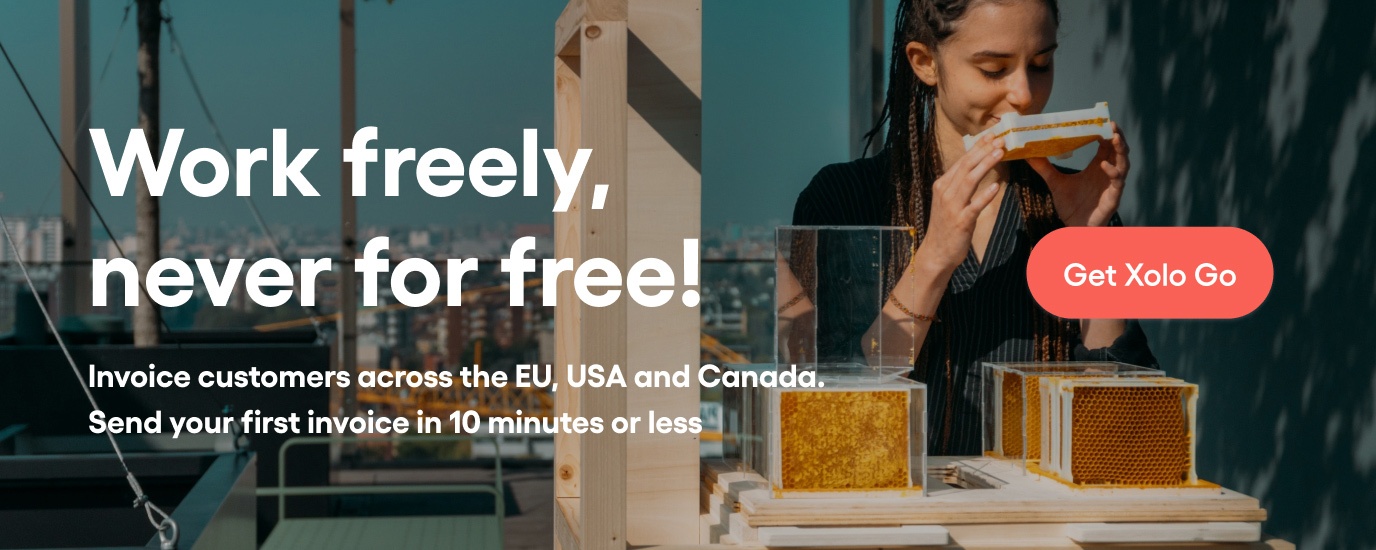6 Critical Tips Freelancers Need To Know About Cybersecurity

on September 15, 2021 • 4 minute read
.jpg?width=1280&height=854&name=hannah-wei-aso6SYJZGps-unsplash%20(1).jpg)
Oh, cybersecurity — that boring topic that no one wants to talk about until something catastrophic happens. The darker aspects of cybersecurity are enough to send shivers down your spine (and not in a good way). From having your identity stolen or your bank account emptied to malicious spyware tracking your every move, there are risks that savvy freelancers should be aware of in order to protect their livelihoods —and the security of their client's vulnerable information!
Hackers, like cockroaches, have been around since the dawn of time. (Or in this case, since the dawn of the internet.) And just as our cybersecurity tactics become more sophisticated, they keep finding ways to stay one step ahead. Unfortunately, ordinary people like you and me are the ones who will ultimately suffer the consequences in the form of credit card fraud and stolen identities.
But before you get too stressed about cybersecurity, know that we've got you covered. Here are the 6 fundamental things that freelancers need to understand about cybersecurity to keep themselves — and their clients — safe on the internet!
Why is cybersecurity important for freelancers?
Hackers only have to be right once to get access to all your data — and this can lead to stolen identity, money, and in some cases, even homes. If someone were to get access to your personal identification data, they could even buy an apartment in your name — and you could be stuck picking up the tab!
There are multiple types of malware, from the ones launched by hackers to the ones that replicate on their own without any human control. All these can be transmitted through a simple link you accidentally open or download from the internet (even from your clients!).
Sometimes you won't even know you’ve been infected until you perform a certain action (like transferring money), and the virus activates and intercepts your data.
Even SWIFT transfers can be hacked. Over the past 5 years, we’ve seen over $100 billion stolen across the globe. It’s hard to imagine that the banking systems we've all used for years can leave us vulnerable to such life-altering consequences. But rest assured that you can count on Xolo to keep your business and banking information safe with the latest encryption technology and multi-factor authentication.
Cybersecurity tips for freelancers
Cybersecurity refers to the entirety of your online activity, from the files you download and install to the WiFi networks you connect with, to the information you share while connected. You’ll probably find a lot of these practices in both your personal and professional life. But before you become overwhelmed with cyber-fear, realize that all this means is that you’re one step closer to keeping your important data secure. Here's our list of 6 security best-practices:
1. Only use licensed software
Many types of malware are hidden inside the files we download from the internet, from modded games to the so-called "official" software we need to live our lives and run our businesses. Unless you manually check the code, there’s no way of knowing if someone altered the program — meaning you could also install malware along with the required files.
Our recommendation is to only download software from official websites. This helps you avoid leaving yourself vulnerable to malware and the destructive consequences they bring.
2. Be wary of public WiFi
We know its every freelancer’s dream is to have unlimited WiFi everywhere. But the reality is that public wifi has its own risks due to the fact that other people are using that network — and some of them may even be skilled hackers. Since it’s incredibly easy to hack a WiFi network, your files are vulnerable when you use public networks.
If you must connect to a public WiFi network, it’s best to either use a VPN or make sure your device’s software is updated to the latest version so no one can pass through the firewall while you're innocently checking your email at your favorite local coffee spot.
3. Back up your data
Ransomware is gaining more ground, and it’s becoming incredibly easy to create and share them — the code is accessible for anyone and you can create one in under 30 minutes. When you combine it with a self-activating botnet, you may not even know your device has been infected until you lose access to it. Almost no one recovers their data after a ransomware attack, so it’s best to keep a backup of all your data on an external hard or cloud drive.
4. Double check every link you access
Phishing is a form of social engineering, and it’s done online, usually using tools everyone has access to. For example, if you want to steal someone’s banking data, all you need to do is create a new email address with a credible domain, create a mirror of the website, and send someone the link along with a concerning message.
When they try to log in, you’re being sent their credentials so that you can log in on your own in real-time. This is phishing in its more primitive form, and as you can imagine, you can do a lot of harm with it. At Xolo, we took an extra step to protect you from phishing attacks with multi-factor authentication — if someone were to hack you, they’d also need access to your email account.
Before accessing a link, make sure you double-check the domain and the message’s relevance so you don’t end up in a phishing scheme.
5. Use reliable antivirus software
New malware appears every day, and it can do some damage before the specialists break down the code and use it in antivirus libraries. Since the internet keeps expanding, you need to constantly be on the lookout for potential security breaches.
Antivirus software usually comes packed with thousands of virus definitions, making it easy to identify threats before they infect your machine. That's why it’s important to sign up for a reliable service and keep it updated. Each of these updates brings more definitions to the library, meaning that it learns to detect more viruses. If you’re not sure what the best service is, this writer/cybersecurity enthusiast recommends Malwarebytes — it can detect thousands of viruses and also offers real-time protection for the websites you access.
6. Make sure the services you use take cybersecurity seriously!
Especially when something as important as your banking information is on the line. At Xolo, we’re focused on assuring top-of-the-line security to our users, so you don’t have to worry about having your banking information compromised. We do this by combining the latest encryption technology and multi-factor authentication to keep you and your business safe.